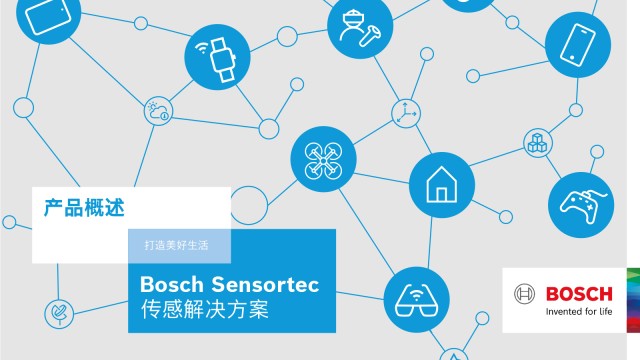Content for Download

Product-related documents
Motion Sensors
Accelerometers
Magnetometers
IMUs
Environmental Sensors
Pressure Sensors
Humidity sensors
Gas sensors
Particulate matter sensor:
Smart sensors
Motion Sensors
Accelerometers
Magnetometers
IMUs
Environmental Sensors
Pressure Sensors
Humidity sensors
Gas sensors
Particulate matter sensor
Smart sensors
Application Board 3.0:
Motion sensors
Accelerometers
Magnetometers
IMUs
Smart sensor systems
Sensor nodes
Programmable & AI sensor systems
Environmental sensors
Pressure Sensors
Humidity sensors
Gas sensors
Particulate matter sensor
Motion Sensors
Accelerometers
IMUs
Environmental Sensors
Pressure Sensors
Gas sensors
Particulate matter sensor:
Smart sensors
- BHA260AB - Evaluation Setup Guide
- BHA260AB - SDK Quick Start Guide
- BHA260AB - Programmer's Manual
- BHI160B - Axes Remapping
- BHI160B - Interface Reference Code
- BHI160 - MCU Driver Porting Guide
- BHI260AB Quick Start Guide
- BHI260AB Evaluation Setup Guide
- BHI260AB Programmer's Manual
- BNO055 - Quick Start Guide
- BNO055 - Xplained pro: Getting Started Guide
- BNO055 - UART interface
- BSX sensor fusion for smart sensor systems
Motion Sensors
Accelerometers
Magnetometers
IMUs
Environmental Sensors
Pressure sensors
Humidity sensors
Gas sensors
Particulate matter sensor:
Smart sensors
Motion Sensors
Accelerometers
Magnetometers
IMUs
Environmental Sensors
Pressure Sensors
Humidity sensors
Gas sensors
Smart sensors
White paper
Please click here to download the white paper.
Please click here to download the white paper.
Please click here to download the white paper.
Please click here to download the white paper.
Bosch Sensortec drivers
Please have a look on the Bosch Sensortec GitHub channel.
You will find all relevant driver uploaded and free for download.
Link GitHub Channel https://github.com/BoschSensortec
All SSC PVL drivers for the Bosch Sensortec sensor portfolio can be downloaded at these links:
Firmware
please click here for download firmware
Software
Smart Connected Sensors
Smart Connected Sensors enables full-body movement analysis to be carried out. By combining qualitative and quantitative movement feedback, the platform not only enables body analysis but also gives indications on physical performance and a way to improve it. For further information click here.
Documents:
Further documentation to follow
Software:
Available in the first quarter of 2024
Development Environment for evaluation of Bosch Sensortec sensors
The Bosch Sensortec Development Board is a versatile, universal demonstration and development environment for Bosch Sensortec sensor products. The Development Board can be used together with Bosch Sensortec development desktop software to configure all sensor parameters and read-out / display / capture the data on the attached PC.
Graphical display:
The Development Desktop UI displays the sensor signals and sensor interrupt signals in various graphical formats.
Data logging:
The Development Desktop offers data logging of the measured sensor signals.
Configuration of the sensor:
Development Desktop offers the possibility to configure sensor parameters of the Bosch Sensortec sensors.
Please click here for download Software tools
The BSXlite software is a feature reduced version of Bosch Sensortec’s BSX Fusion Software. BSX is a professional grade software used in multiple mobile-phone platforms and therefore contains many features which are not required in non-smartphone applications. BSXlite aims to reduce the integration complexity while maintaining a performance that is suitable for most applications.
More information and the possibility to download the BSXlite can be found here.
BSEC fusion library has been conceptualized to provide higher-level signal processing and fusion for the BME sensor. The library receives compensated sensor values from the sensor API. It processes the BME sensor signals in combination with the additional phone sensors to provide the requested sensor outputs.
More information and the possibility to download the EnvironmentalLib can be found here.
Bosch Sensortec’s tools for the BME688 sensor allow for testing and developing use cases based on temperature, barometric pressure, humidity and gas sensing. The BME688 can detect gases by measuring their unique electronic fingerprint and therefore distinguish different gas compositions. This enables a broad spectrum of new applications.
Make use of the following:
- BME AI-Studio Desktop
- BME AI-Studio Server
- BSEC Software
- BME688 Development Kit plus App
More information and the possibility to download the BME688 Software can be found here.
Accessing the Application Board 2.0 using C and SensorAPI
COINES ("COmmunication with INertial and Environmental Sensors") provides a low-level interface to Bosch Sensortec’s Application Board APP2.0. The user can access Bosch Sensortec’s MEMS sensors through a C interface. COINES can be used with the SensorAPI of the sensor. The SensorAPI is available at https://github.com/BoschSensortec . Source code of sample applications and SensorAPI are provided with the COINES library as a package. The user can modify, compile and run the sample applications.
COINES can be used to see how to use the SensorAPI in an embedded environment and allows convenient data logging.
Intended audience
This software package is intended for experienced embedded software developers with good knowledge of the programming language C and the appropriate build tools.
Please click here for download Software tools
Bosch Sensortec date code policy
- The date code represents the date that units were tested
- Products in shipment comply with all specifications of the related product data sheet and fulfill the requirements of MSL1/MSL3 classified product according to IPC/JEDEC J-STD-020E
- Any material that was tested longer than 24 months before date of shipment will be requalified if required by risk assessment
- This policy applies for shipment to Bosch Sensortec customers, including distributors
| Date code | Is the part shippable | Certificate of conformance | Requalification required? |
|---|---|---|---|
|
Date code
0-12 months
|
Is the part shippable
yes
|
Certificate of conformance
no
|
Requalification required?
no
|
|
Date code
12 - 24 months
|
Is the part shippable
yes
|
Certificate of conformance
yes
|
Requalification required?
no
|
|
Date code
>24 months
|
Is the part shippable
yes
|
Certificate of conformance
yes
|
Requalification required?
depends on risk assessment
|